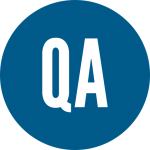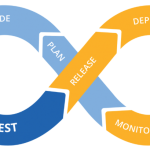How to rename file extensions (from ZIP to ABC files etc) in Windows
Sometimes there will be some requirement, for example, my firewall will block all .zip files. For such restrictions, we might need to find a way to fulfill our requirement.
It is very simple in windows OS. Follow the following steps in your Windows OS to rename .ZIP file to .ABC file.
Step-1: Prepare your zip file and be ready.
Step-2: Go to View menu on your file explorer and find “File Name Extensions” checkbox. If this option is unchecked please make sure to be checked as below.
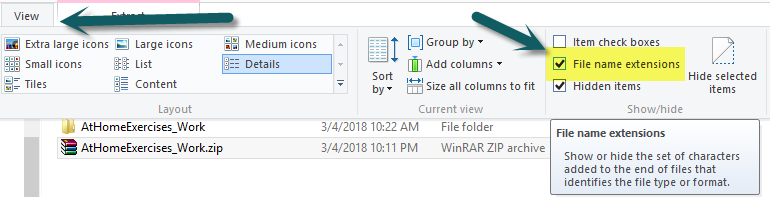
Step-3: Once we check this open, we will be shown with extensions of all the files present in the folder. Press F3 (rename) and try to change the extension from .zip to .abc. A popup will be shown as below. Click on Yes button.
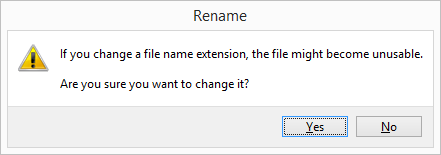
Step-4: Once you click on “Yes” button. The file will be changed from ZIP to ABC file as shown below.
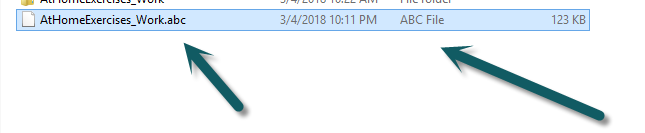
This is so simple but sometimes very useful to bypass some restrictions.
Hope this small description help’s.