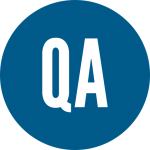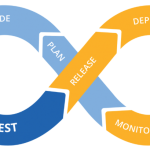Unable to launch the IIS Express Web server [Solved]
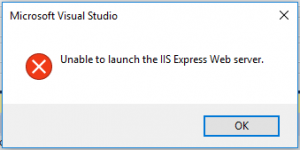
Recently, I got some source code for one of the projects and when I try to open this application using Visual Studio 2015 and run the application. I got the following error message.
I break my head for some time and found the solution. To solve this we need to delete .VS folder from your project file location. This folder will be maintained all the temporary files and which maintained by individual work stations. When I got this source code base, I copied complete folder including this .vs folder.
Hope this helps you in resolving this issue.